Removing Proxmox subscription nag screen
Ubuntu Server to Proxmox
I recently switched from an Ubuntu server for my home lab usage to Proxmox.
I found myself spending more time administering the server than using the server for home lab testing.
A few years back, I switched from TrueNAS to just an Ubuntu Server, as TrueNAS was overkill, and had enough of their customization spin on technologies that prevent me from learning the core technology behind the curtain (Docker, etc).
While some of the things Proxmox does are Proxmox-specific, they use enough of the core technology behind the curtain that I'm learning/using the technology, not just Proxmox.
Logging into Proxmox VE
When I first logged into Proxmox after installing it, I received a nag screen, indicating that I didn't have a Proxmox subscription.
You can use Proxmox for free, but you don't get any support from them.
I quickly found out that the nag screen shows up every time you log in.
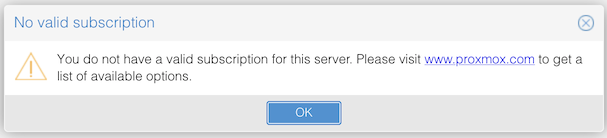
Removing the subscription nag
I could easily live with this, but a quick Google search came across an easy way to get rid of the nag.
The below commands must be run as root or sudo.
One-line method for nag removal
sed -Ezi.bak "s/(Ext.Msg.show\(\{\s+title: gettext\('No valid sub)/void\(\{ \/\/\1/g" /usr/share/javascript/proxmox-widget-toolkit/proxmoxlib.js && systemctl restart pveproxy.service
Manual method for nag removal
-
Switch to the correct directory:
cd /usr/share/javascript/proxmox-widget-toolkit/ -
Make a backup copy of the file:
cp proxmoxlib.js proxmoxlib.js.bak -
Open the proxmoxlib.js in your editor of choice, and find these lines:
Ext.Msg.show({ title: gettext('No valid subscription'),and then change it to read:
void({ //Ext.Msg.show({ title: gettext('No valid subscription'), -
Restart the Proxmox web server:
systemctl restart pveproxy.service
You may need to clear the cookies/cache in your browser for the URL for your Proxmox server.
This will need to be run every time the proxmox-widget-toolkit package is updated, as the proxmoxlib.js file is part of that package.
References
John's Computer Services - Remove Proxmox Subscription Notice (Tested to 7.1-10) https://johnscs.com/remove-proxmox51-subscription-notice/