Plex issue: Color space is not supported
Update: As of May 2023, this is still an issue, so I'm still running Plex server version 1.24.5.
I went to watch a movie using Plex, and an error popped up:
File is unplayable. Color space is not supported
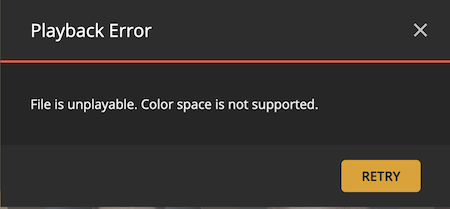
This is an issue that was introduced since Plex Media Server (PMS) version 1.25.4, and downgrading to that version resolves the issue.
Up until this time, I'd always kept my Plex Docker image on the latest version.
From my Docker Compose yaml file:
image: plexinc/pms-docker:latest
So to use a specific version (1.25.4 in this case), browse to the Tags tab on the Plex page (https://hub.docker.com/r/plexinc/pms-docker/tags) to find the specific image version.
This turns out to be tag version 1.24.5.5173-8dcc73a59.
To use this version, change the image in the Docker Compose file to read:
image: plexinc/pms-docker:1.24.3.5033-757abe6b4
Now that the Docker Compose yaml file points to a specific version, to get that version up and running:
docker stop plex
docker-compose -f ./plex.yaml up -d
References
Color space is not supported error after updating to 1.25.5 https://forums.plex.tv/t/color-space-is-not-supported-error-after-updating-to-1-25-5/779727/4
Dockerhub - plexinc/pms-docker https://hub.docker.com/r/plexinc/pms-docker/tags/