Adding Nintendo Wii games to a USB device
Years ago, I soft-modded my Nintendo Wii, as I had a few games that the DVD got scratched up, and was pretty pissed at having to buy another copy.
After soft-modding the Wii, I could backup my DVDs to an external USB hard drive and put the physical DVD away from little smudgy, scratchy hands.
Added bonus of soft-modding the Wii is that USB loads much quicker than a DVD.
Fast forward a decade, and while I still have the Wii, I haven't so much as touched it in at least 5 years, to the point that the USB external hard drive is gone, repurposed for some other tech project.
I still have all of the original DVDs thankfully.
Since the last time I used the Wii, I've switch from Microsoft Windows to Apple macOS, so the app I used previously wouldn't work.
Thankfully, there is a macOS app that will allow you to copy WBFS files around, and even format a USB stick for the WBFS format.
WitGUI is a front end that uses wit and wwt tools and the gametdb.com database.
Pretty simple to use, just run the app, download wit and wwt from within the GUI, and start copying games (ISO or .wbfs) to a USB.
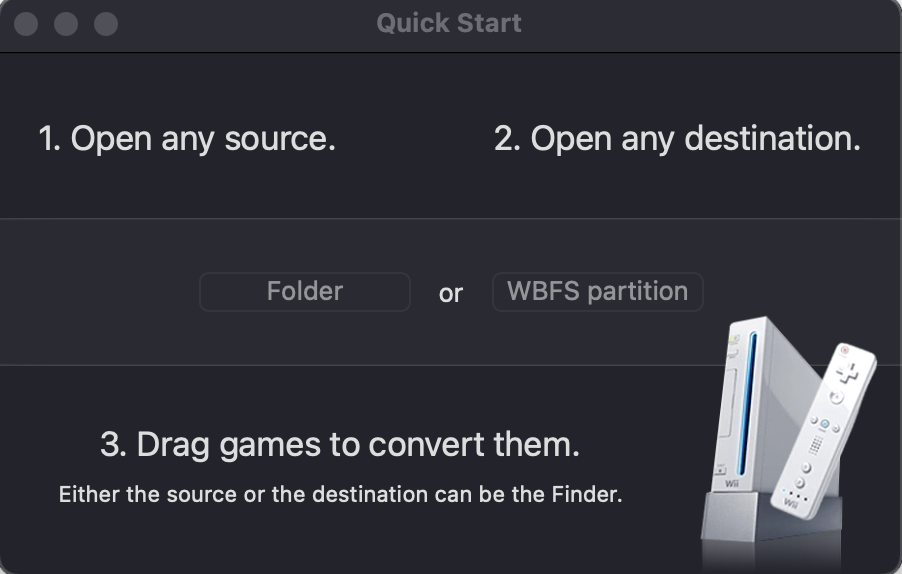
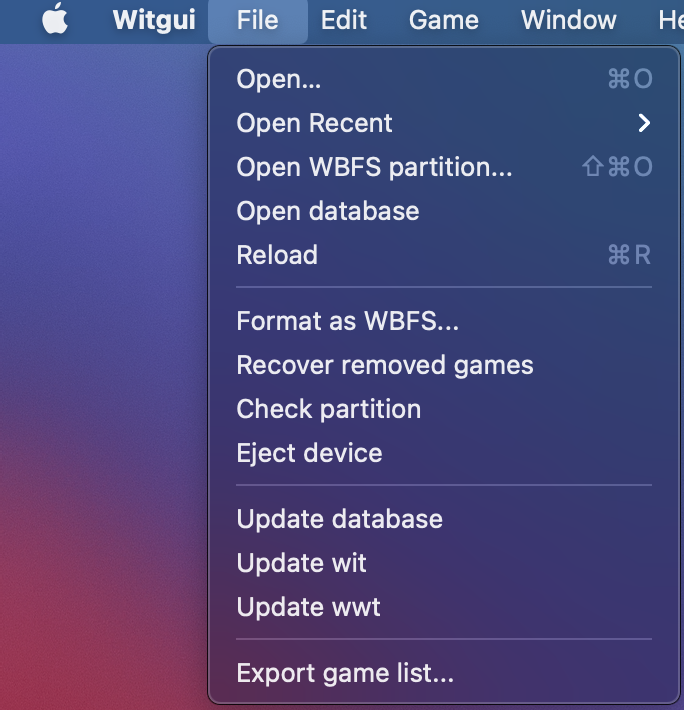
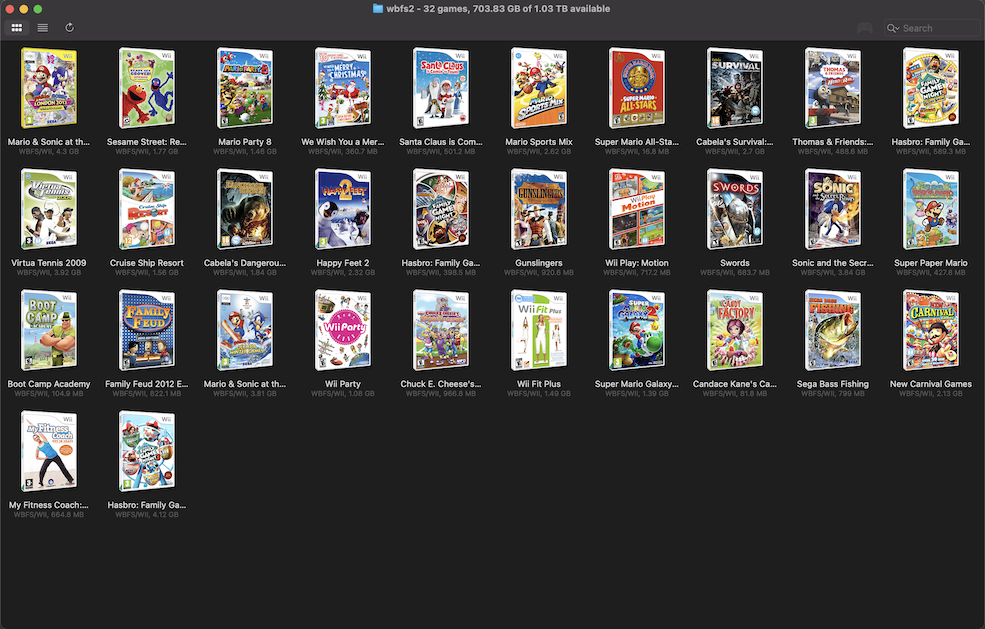
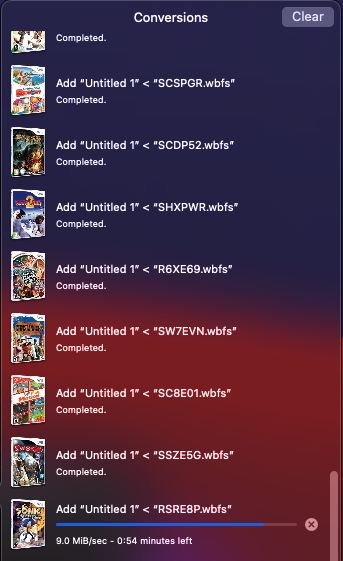
References
witgui https://desairem.com/wordpress/witgui/
wit and wwt https://wit.wiimm.de/
gametdb.com https://www.gametdb.com/